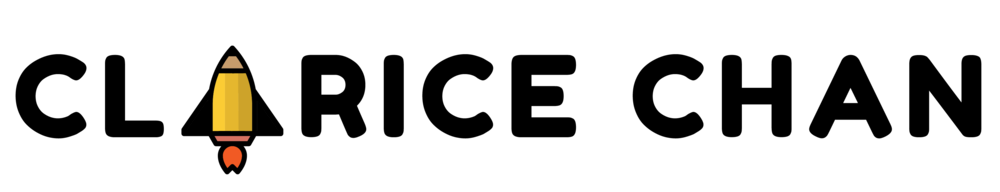INSTRUCTIONAL DESIGN
During my internship at Adobe, I focused on instructional design and how to best explain features and concepts to help aid usability. One of the biggest challenges with products like Photoshop or Illustrator is the complexity of tools and frameworks in which you can create and use tools. Above all, some of the simplest actions, such as Printing, continues to be one of the largest customer pain-points.
I created a series of interactive instructional animations which increase usability by helping customers understand the various steps for each tool.
The Adobe Printing Help page receives over 5.5 Million views per month on something as simple as learning how to print a PDF. On that page, one of the most searched challenges is printing double-side on single sided printers. I reduced customer dwell time by creating a series of interactive tutorials which distill key concepts into graphics, ultimately reducing the cognitive load typically found on verbose help pages.
Users are able to select which step they are on, pause, play or repeat any part they are confused about. The simple interface design reduces all other options and distractions, allowing users to understand quickly where to go and what to select.